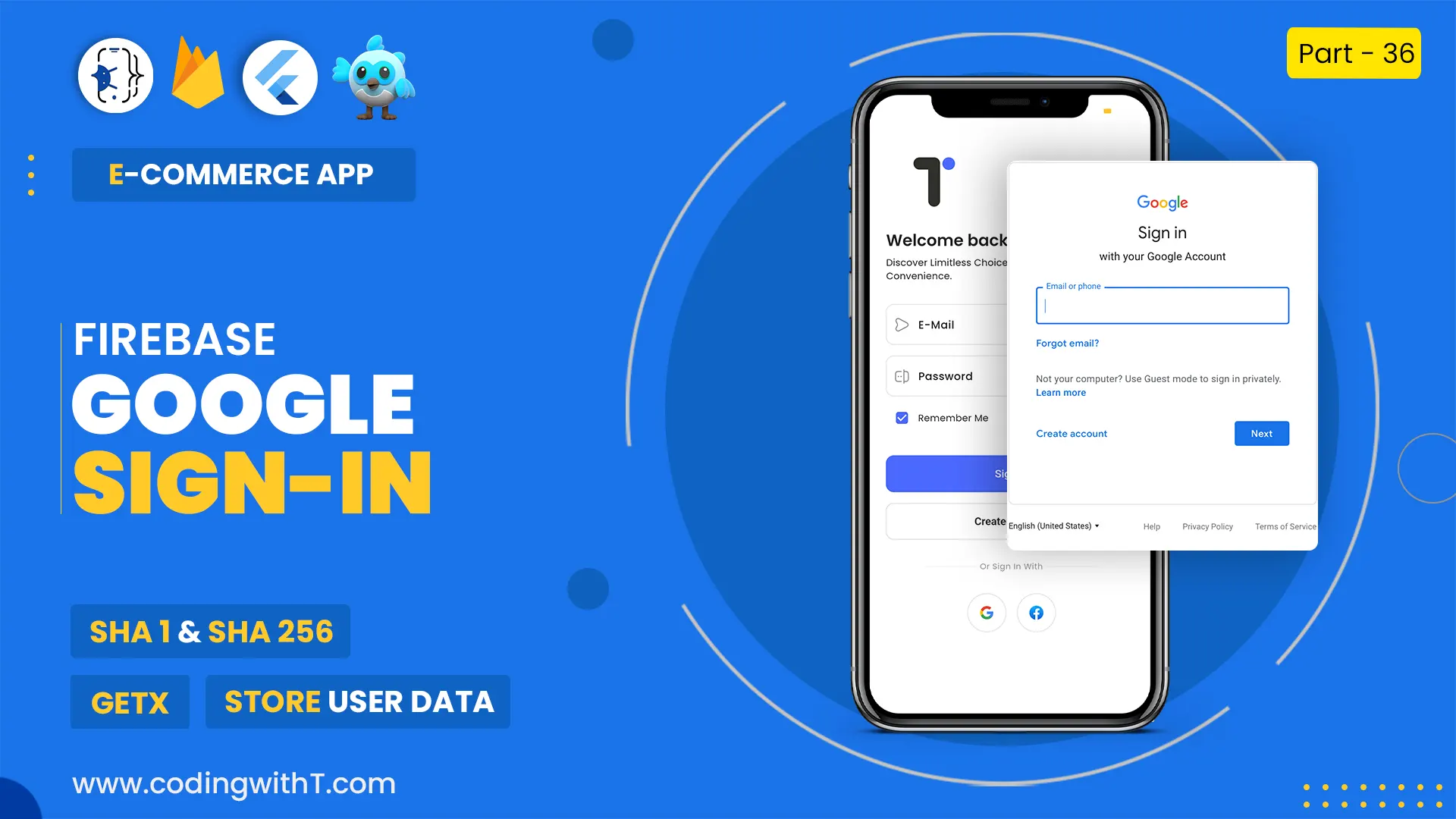In this flutter tutorial, we are going to learn how to create a Container in a flutter. We will learn how to design a container in flutter 2022. In this flutter tutorial, we will cover all the properties of the Container include Background Color, Padding, Margin, Constraints, Width, Height, Transform, BoxDecoration, Border Radius, Border, Shadow, Image, Icon, Child and more…
Watch Youtube tutorial